1. Jika belum punya atau memiliki IDM maka silahkan download DISINI
2. Kemudian cari file Torrent yang anda ingin download di internet ( DISINI ), setelah dapat anda ambil linknya. Kemudian menuju situs INI (Buat account di situs ini, lalu verify email anda). Dan paste link URL file torrent di Torrific, seperti ini :
kemudian paste link ke site yg sudah anda log in :
3. Kemudian file torrent anda akan di Queue (antrian). Tunggu beberapa saat, maka Torrific akan membagi file-file di dalam Torrent ke sejumlah file untuk anda download dengan IDM, tinggal di klik saja. Seperti ini:
Kesimpulan : fungsi Torrific ialah menjadikan link url file Torrent anda sebagai link langsung, sehingga langsung terdeteksi oleh IDM untuk di download.
Semoga bermanfaat .. salam BANDIT !!!
Notes : Harap bersabar 5 detik setiap membuka link2 di atas .. thx
Notes : Harap bersabar 5 detik setiap membuka link2 di atas .. thx











2 KOMENTAR:
Hey there, You have done a great job. I will certainly digg
it and personally recommend to my friends. I'm confident
they will be benefited from this web site.
Also visit my webpage :: E Juice
Many companies today offer keyless entry devices on your home, means to
monitor your house from your smartphone and even video monitoring equipment so you could watch your house.
It is inexpensive, easy to install, and an extremely effective tool for deterring
criminals. There are no codes to remember and the tag can even be set to work at specific times only.
my web page - feeling safe
Post a Comment